How to send bulk messages with WhatsApp Business?
How to send bulk messages with WhatsApp Business?

Are you looking to send bulk messages over WhatsApp Business? This powerful messaging tool can help businesses of all sizes efficiently reach and engage with a large audience through personalized messages. With over 2 million active users per month and a high opening rate of over 90%, businesses can potentially expand their client base using WhatsApp's mass messaging feature.
How to send a WhatsApp bulk message?
Sending bulk messages on WhatsApp Business is easier than you might think. Here's how:
To send bulk messages, businesses can utilize the WhatsApp Business API, which is designed for large-scale messaging without manual limitations. The process involves applying for API access, choosing a service provider, and creating pre-approved message templates.
By personalizing content with "merge tags," businesses can create more engaging user experiences. The broadcast lists feature allows businesses to send bulk messages without creating a WhatsApp Business group.
Businesses can include multimedia content in these bulk messages, such as photos, videos, and GIFs, just like daily personal conversations. This feature can save valuable time and resources, making it a crucial action for conducting quality marketing campaigns with minimal errors.
How to forward messages with WhatsApp Business?
Forwarding messages on WhatsApp Business is a simple and effective way to share crucial information with customers, teams, or business partners. By pressing and holding a message, users can forward it to desired recipients or groups. WhatsApp Business ensures that messages are delivered to recipients' smartphones, guaranteeing maximum visibility and engagement.
The platform's user-friendly interface allows businesses to interact with their clients on a personal level, enhancing customer satisfaction and loyalty. Whether it's promotional content, solution updates, or essential announcements, forwarding messages with WhatsApp Business is a valuable tool for businesses to stay connected and engaged with their clients.
How to Send Automatic Messages?
Setting up automated messages like "Away" or "Greeting" messages on WhatsApp Business can help businesses manage customer expectations and provide quick responses even when they are unavailable.
By using pre-approved message templates that follow WhatsApp's guidelines and personalizing them with "merge tags," companies can create more tailored and engaging interactions with customers. Automation tools or software that support the WhatsApp Business API can streamline the management of automated messaging on a larger scale, enabling scheduled messages to be sent to designated recipients.
Regularly monitoring the performance of automated messages and making data-driven improvements is crucial to enhance the overall effectiveness of the automated messaging strategy.
WhatsApp Business is an indispensable asset for modern businesses seeking effective communication and customer engagement. By leveraging the WhatsApp Business API for sending bulk messages, forwarding messages, and automated messaging, businesses can streamline communication efforts, drive customer satisfaction, and achieve business growth.
As technology evolves, WhatsApp Business remains at the forefront of facilitating efficient business-customer interactions, making it an indispensable asset for modern businesses. With Exairon platform solutions, businesses of any size can manage their customer interactions on one single platform. Read how you can start your autonomous customer journey with mass messaging without setting up a WhatsApp group.

Are you looking to send bulk messages over WhatsApp Business? This powerful messaging tool can help businesses of all sizes efficiently reach and engage with a large audience through personalized messages. With over 2 million active users per month and a high opening rate of over 90%, businesses can potentially expand their client base using WhatsApp's mass messaging feature.
How to send a WhatsApp bulk message?
Sending bulk messages on WhatsApp Business is easier than you might think. Here's how:
To send bulk messages, businesses can utilize the WhatsApp Business API, which is designed for large-scale messaging without manual limitations. The process involves applying for API access, choosing a service provider, and creating pre-approved message templates.
By personalizing content with "merge tags," businesses can create more engaging user experiences. The broadcast lists feature allows businesses to send bulk messages without creating a WhatsApp Business group.
Businesses can include multimedia content in these bulk messages, such as photos, videos, and GIFs, just like daily personal conversations. This feature can save valuable time and resources, making it a crucial action for conducting quality marketing campaigns with minimal errors.
How to forward messages with WhatsApp Business?
Forwarding messages on WhatsApp Business is a simple and effective way to share crucial information with customers, teams, or business partners. By pressing and holding a message, users can forward it to desired recipients or groups. WhatsApp Business ensures that messages are delivered to recipients' smartphones, guaranteeing maximum visibility and engagement.
The platform's user-friendly interface allows businesses to interact with their clients on a personal level, enhancing customer satisfaction and loyalty. Whether it's promotional content, solution updates, or essential announcements, forwarding messages with WhatsApp Business is a valuable tool for businesses to stay connected and engaged with their clients.
How to Send Automatic Messages?
Setting up automated messages like "Away" or "Greeting" messages on WhatsApp Business can help businesses manage customer expectations and provide quick responses even when they are unavailable.
By using pre-approved message templates that follow WhatsApp's guidelines and personalizing them with "merge tags," companies can create more tailored and engaging interactions with customers. Automation tools or software that support the WhatsApp Business API can streamline the management of automated messaging on a larger scale, enabling scheduled messages to be sent to designated recipients.
Regularly monitoring the performance of automated messages and making data-driven improvements is crucial to enhance the overall effectiveness of the automated messaging strategy.
WhatsApp Business is an indispensable asset for modern businesses seeking effective communication and customer engagement. By leveraging the WhatsApp Business API for sending bulk messages, forwarding messages, and automated messaging, businesses can streamline communication efforts, drive customer satisfaction, and achieve business growth.
As technology evolves, WhatsApp Business remains at the forefront of facilitating efficient business-customer interactions, making it an indispensable asset for modern businesses. With Exairon platform solutions, businesses of any size can manage their customer interactions on one single platform. Read how you can start your autonomous customer journey with mass messaging without setting up a WhatsApp group.

Are you looking to send bulk messages over WhatsApp Business? This powerful messaging tool can help businesses of all sizes efficiently reach and engage with a large audience through personalized messages. With over 2 million active users per month and a high opening rate of over 90%, businesses can potentially expand their client base using WhatsApp's mass messaging feature.
How to send a WhatsApp bulk message?
Sending bulk messages on WhatsApp Business is easier than you might think. Here's how:
To send bulk messages, businesses can utilize the WhatsApp Business API, which is designed for large-scale messaging without manual limitations. The process involves applying for API access, choosing a service provider, and creating pre-approved message templates.
By personalizing content with "merge tags," businesses can create more engaging user experiences. The broadcast lists feature allows businesses to send bulk messages without creating a WhatsApp Business group.
Businesses can include multimedia content in these bulk messages, such as photos, videos, and GIFs, just like daily personal conversations. This feature can save valuable time and resources, making it a crucial action for conducting quality marketing campaigns with minimal errors.
How to forward messages with WhatsApp Business?
Forwarding messages on WhatsApp Business is a simple and effective way to share crucial information with customers, teams, or business partners. By pressing and holding a message, users can forward it to desired recipients or groups. WhatsApp Business ensures that messages are delivered to recipients' smartphones, guaranteeing maximum visibility and engagement.
The platform's user-friendly interface allows businesses to interact with their clients on a personal level, enhancing customer satisfaction and loyalty. Whether it's promotional content, solution updates, or essential announcements, forwarding messages with WhatsApp Business is a valuable tool for businesses to stay connected and engaged with their clients.
How to Send Automatic Messages?
Setting up automated messages like "Away" or "Greeting" messages on WhatsApp Business can help businesses manage customer expectations and provide quick responses even when they are unavailable.
By using pre-approved message templates that follow WhatsApp's guidelines and personalizing them with "merge tags," companies can create more tailored and engaging interactions with customers. Automation tools or software that support the WhatsApp Business API can streamline the management of automated messaging on a larger scale, enabling scheduled messages to be sent to designated recipients.
Regularly monitoring the performance of automated messages and making data-driven improvements is crucial to enhance the overall effectiveness of the automated messaging strategy.
WhatsApp Business is an indispensable asset for modern businesses seeking effective communication and customer engagement. By leveraging the WhatsApp Business API for sending bulk messages, forwarding messages, and automated messaging, businesses can streamline communication efforts, drive customer satisfaction, and achieve business growth.
As technology evolves, WhatsApp Business remains at the forefront of facilitating efficient business-customer interactions, making it an indispensable asset for modern businesses. With Exairon platform solutions, businesses of any size can manage their customer interactions on one single platform. Read how you can start your autonomous customer journey with mass messaging without setting up a WhatsApp group.
Recent Posts
Recent Posts
Recent Posts

Similar Blog You May Like
Similar Blog You May Like
Similar Blog You May Like

Transform Your Customer Experience with AI to Grow Your Business
Start transforming your customer experience with Exairon and unlock countless opportunities to scale your business
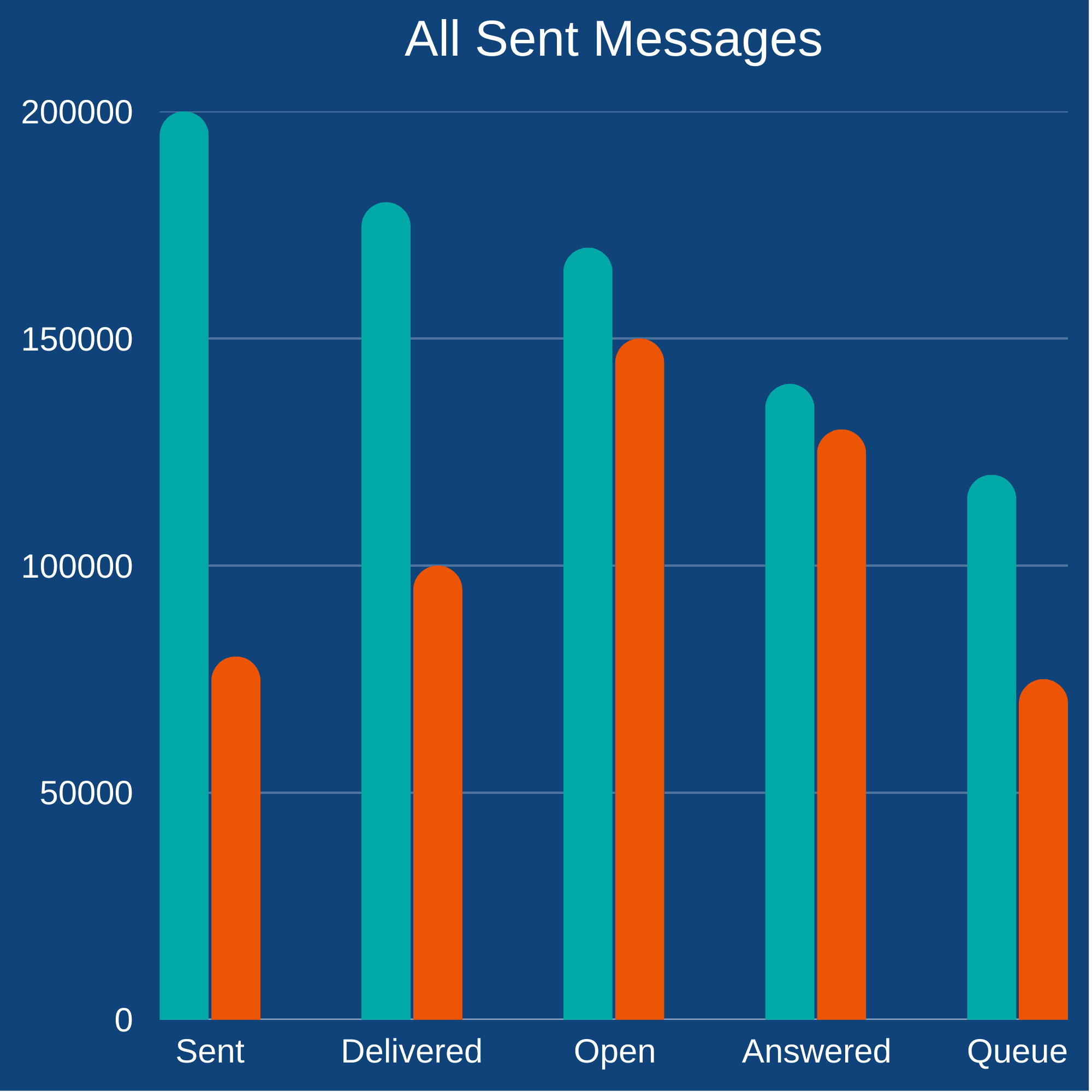
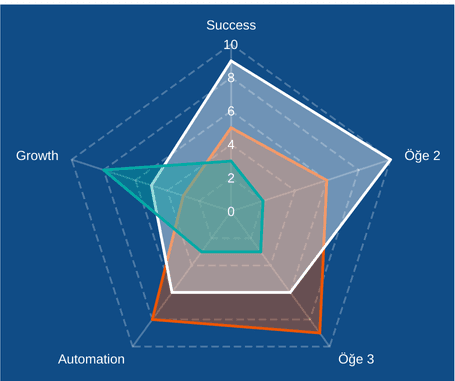

Transform Your Customer Experience with AI to Grow Your Business
Start transforming your customer experience with Exairon and unlock countless opportunities to scale your business
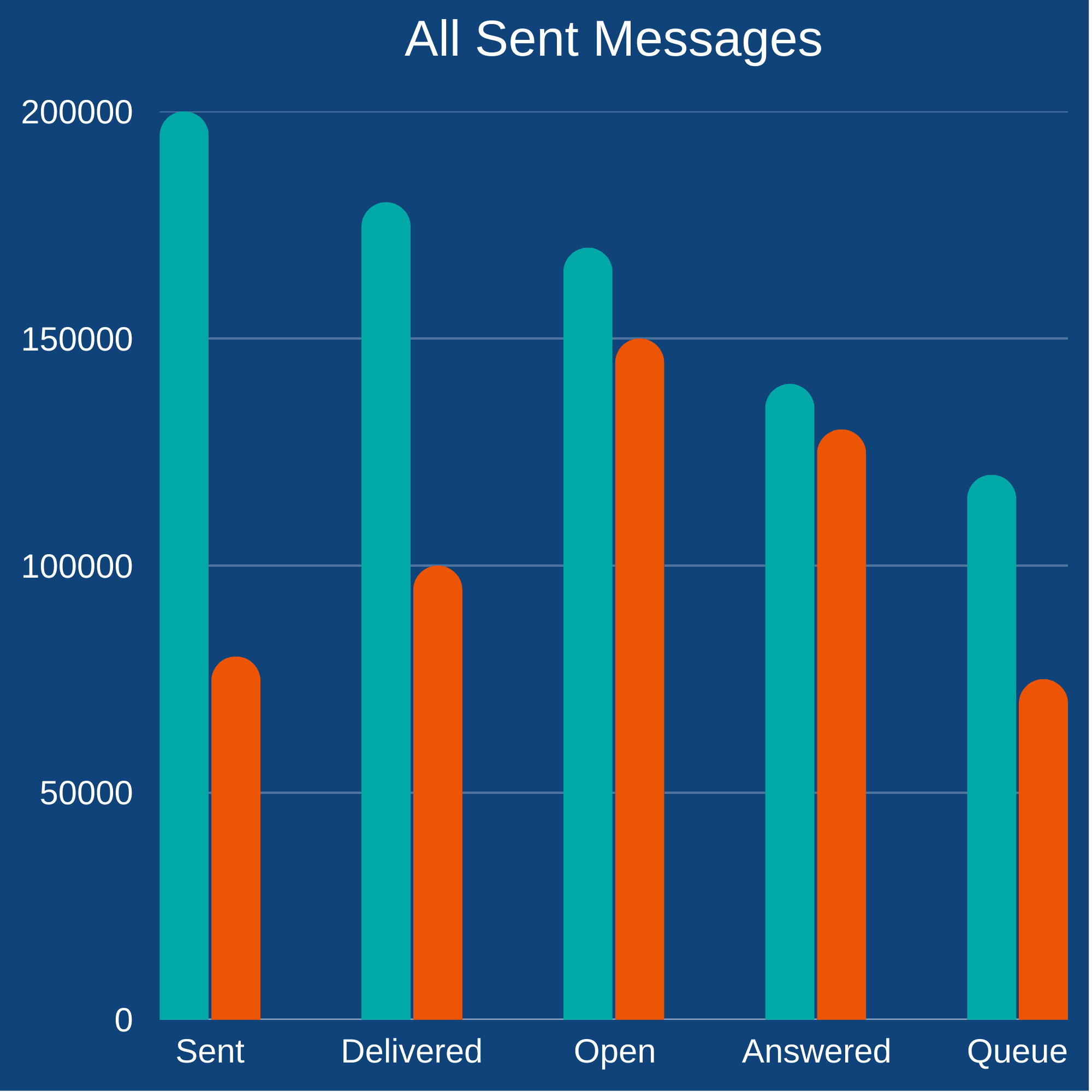
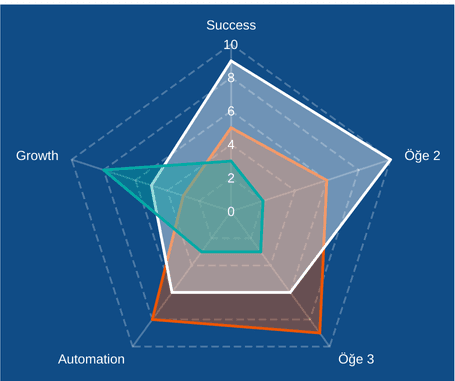

Transform Your Customer Experience with AI to Grow Your Business
Start transforming your customer experience with Exairon and unlock countless opportunities to scale your business





