Exairon AI Automation Studio Overview
Exairon AI Automation Studio provides your team with the tools needed to easily design and manage customer experience automation scenarios. With an intuitive interface, this module empowers Dialogue Designers, Business Analysts, and Supervisors to create personalized automation workflows tailored to customer needs. AI-driven automation ensures that customer interactions are handled smoothly and efficiently, boosting service quality and operational effectiveness.

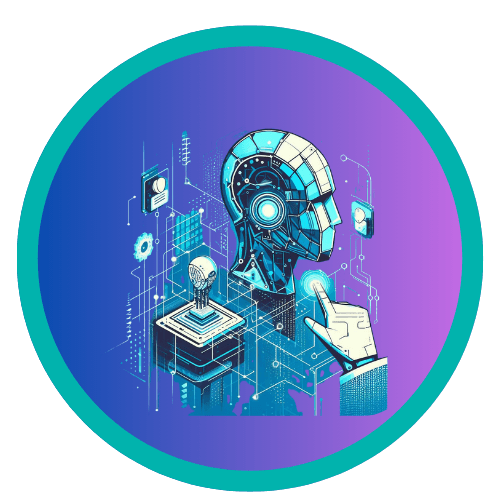
Create Advanced AI-Powered Machinas
With Exairon Machina Designer, you can create an unlimited number of Machinas (Chatbots/Virtual Assistants) that integrate natural language processing, machine learning, and generative AI technologies. These Machinas are designed to handle incoming customer interactions and can take on the operational burden from your team across multiple communication channels. By using Machina Designer, you can automate a variety of tasks, freeing up human resources for more complex issues.
Rich Dialogue and Integration Capabilities
Exairon AI Automation Studio allows you to build rich dialogue setups through user-friendly design screens. You can easily incorporate dialogue components, automatic responses, and integration flows within these setups, ensuring that your Machinas deliver personalized and effective customer support. The ability to automate complex workflows improves customer interactions and ensures consistent service delivery.
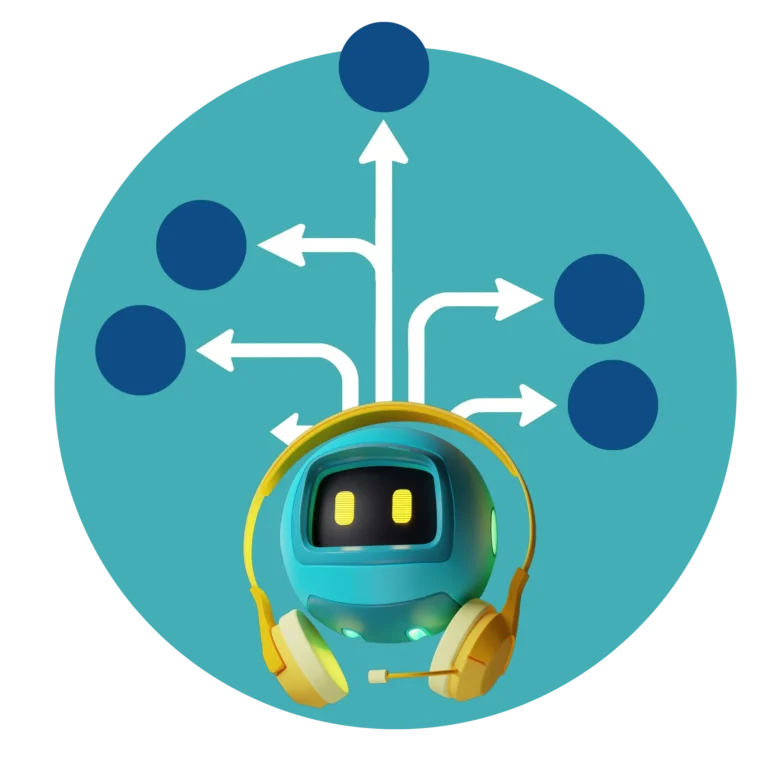

MachinaGPT Configurator for Human-Like Responses
With the MachinaGPT Configurator, you can upload documents or web pages directly into the system, allowing Machinas to automatically generate responses from your existing knowledge base. This feature removes the need for manual dialogue design, providing human-like responses with the power of MachinaGPT. This configurator ensures that customers receive accurate and contextually relevant answers without additional human intervention.
Comprehensive System Management Tools
Exairon AI Automation Studio offers a wide range of tools to manage your entire automation system, including the Team Configurator, Channel Configurator, Integration Manager, Custom Field Configurator, and Action Codes Editor. These features give your business the flexibility to manage both simple and complex customer experience automation setups. This highly configurable structure allows you to tailor automation processes to meet your corporate needs.
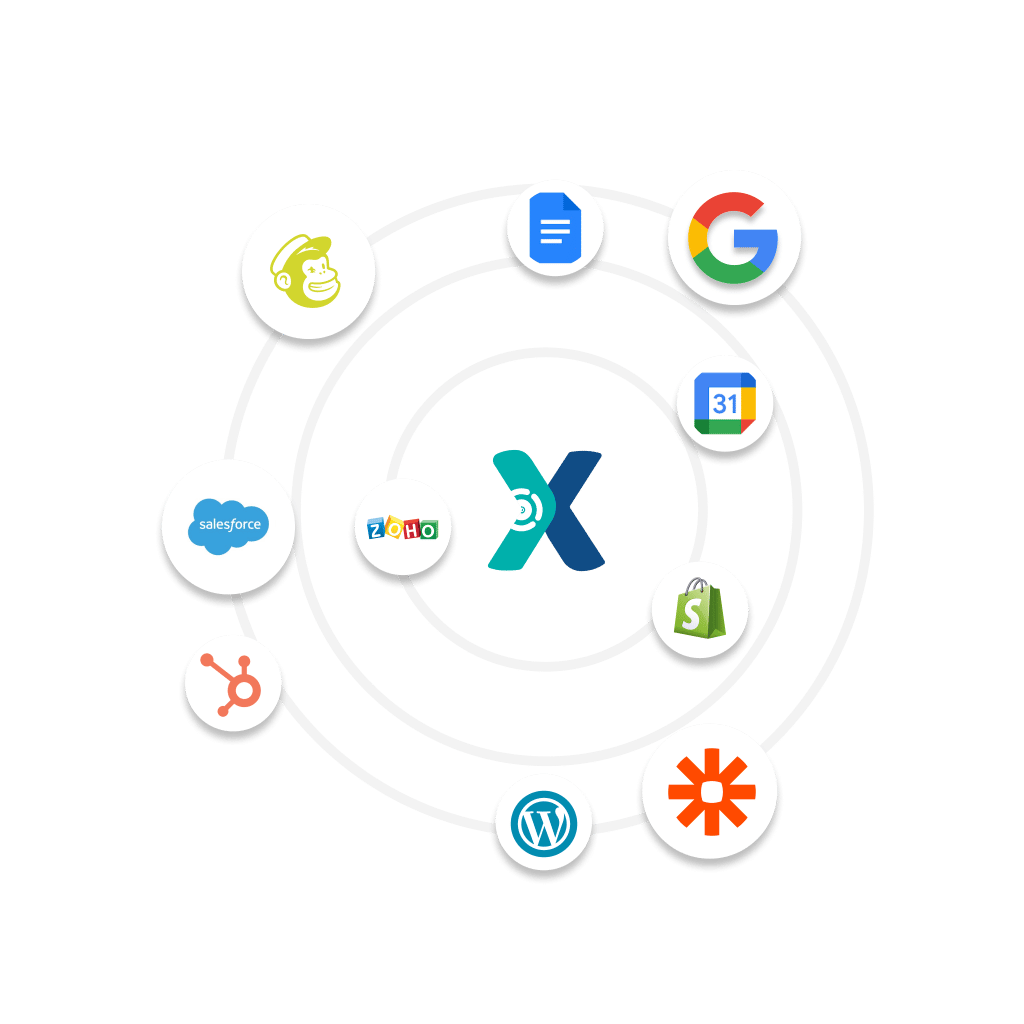
Start transforming your customer experience with Exairon and unlock countless opportunities to scale your business.







